Try PCmover
Please note the Evaluation copy of PCmover Enterprise requires you to be logged into a domain when testing. If you would like to test Enterprise without this requirement, please contact corpsales@laplink.com to receive an alternate copy of the software.
Thank you for your interest, and for choosing Laplink Software!
Contact Sales
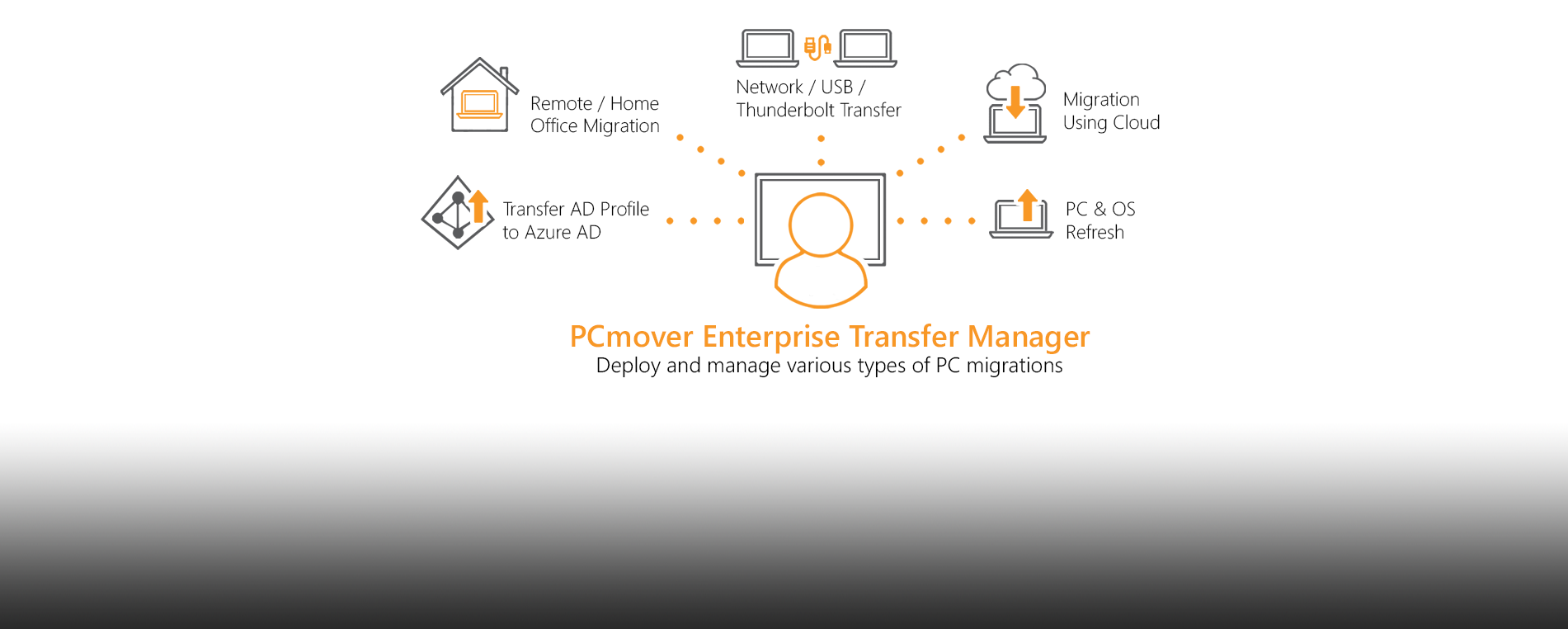
PCmover Enterprise: Remote PC Migration & Cloud Integration
The clear choice for remote PC migration
When it became apparent that remote work was the “new normal,” according to industry experts and our own customers, we fast-tracked enhancements to the PCmover Enterprise remote PC migration function that we already had in development. The fact that new PC purchase data showed 30% of sales were desktop PCs and that nearly half (46%) of American organizations have implemented remote work policies because of the COVID-19 pandemic, was all the proof we needed that these enhancements were critical to the organizations around the world.
What we were working on was a way for IT to remotely migrate data from one PC to another and do it from a single PC. And now they can. PCmover Enterprise enables organizations, both large and small, to automate and streamline their PC refresh projects for cost savings and overall efficiency.
Enhancements custom designed for the new remote workforce
PCmover has been expanded to allow IT Managers access to run PC migrations without having to remotely control or physically be on the computer, allowing for multiple migrations to be monitored and controlled from a single PC. Clients are also now able to leverage cloud storage for their migrations to further minimize end-user downtime.
Both enhancements are industry firsts and will make a huge impact, offering remote PC migration management and enabling native cloud migrations.
PCmover Transfer Manager – Clients can now simply push the PCmover service to each PC in their organization and completely manage the migration process through the PCmover Transfer Manager. Previously, the PCmover needed to be launched on the source and target PCs – either by IT or by an end user. Today, that has changed. Once the service is loaded onto the PC, the deployment admin can launch the migrations without needing to remotely control or physically access the user’s machine.
Cloud transfers with Azure, AWS, Google – IT teams can perform migrations using their cloud service of choice, instead of using on-premise or network storage. This is especially valuable to clients who do not have both devices on premise at the time of the migration. The migration process can start with the old PC being captured and saved to cloud storage regardless of where the PC is physically located. Then, whenever is convenient, the migration to the new PC uses the proprietary file stored on the cloud, regardless of where it is physically located.
The benefits add up
These two major updates are part of PCmover Enterprise’s rich feature set:
- Automated Migrations – Transfers installed applications, app and user settings, data, and user accounts despite potential hardware or OS differences between the devices.
- Simple Implementation – PCmover is superior to script-based migration tools such as Microsoft’s User State Migration Tool (USMT) because no custom scripting or advanced XML development is required.
- Multiple Migration Scenarios – Supports migrations from 32-bit to 64-bit, cross domain, and Azure Active Directory (AAD) profile migrations.
- Enterprise Class Support – Laplink’s migration experts will work to implement the best use case to reduce your deployment costs, drive efficiencies, and enable improved processes.
- Zero-Touch / Low-Touch Migrations – PCmover is complementary with leading management systems like Microsoft’s System Center Configuration Manager (SCCM) and Endpoint Configuration Manager (MECM), Altiris, Ivanti Landesk, and PDQ Deploy to automatically execute complex migration scenarios.
- Remote Home Office Migrations – Supports remote office scenarios like direct connections, policy-based process and end user driven execution.
The broad range of PCmover Enterprise customers encompasses a wide variety of industries, government, and education, and is a proof point of market acceptance!
If you would like to test out these new features before they are released for general availability, please reach out via email. And feel free to go to our website and schedule time with an expert, request a fully functional copy for testing, or contact sales directly.
Tom Coyle

Tom is a Senior Enterprise Solution Architect at Laplink where he is responsible for developing innovative solutions to meet the evolving needs of the company’s enterprise customers. With more than 32 years of IT experience, Tom has deep experience in enterprise and large organization infrastructure and operations design, engineering, implementation, support, and training as well as systems and process development, standardization, transition and optimization, in back-office, raised-floor, colocation, and cloud environments. He has held several positions managing more than 100,000 endpoints with proven success driving enterprise adoption of IT solutions including pre-sales engineering, PoC delivery, architecture integration, implementation engineering, deployment and follow-up support.
Read more about Tom Coyle...
Add Comment