Try PCmover
Please note the Evaluation copy of PCmover Enterprise requires you to be logged into a domain when testing. If you would like to test Enterprise without this requirement, please contact corpsales@laplink.com to receive an alternate copy of the software.
Thank you for your interest, and for choosing Laplink Software!
Contact Sales
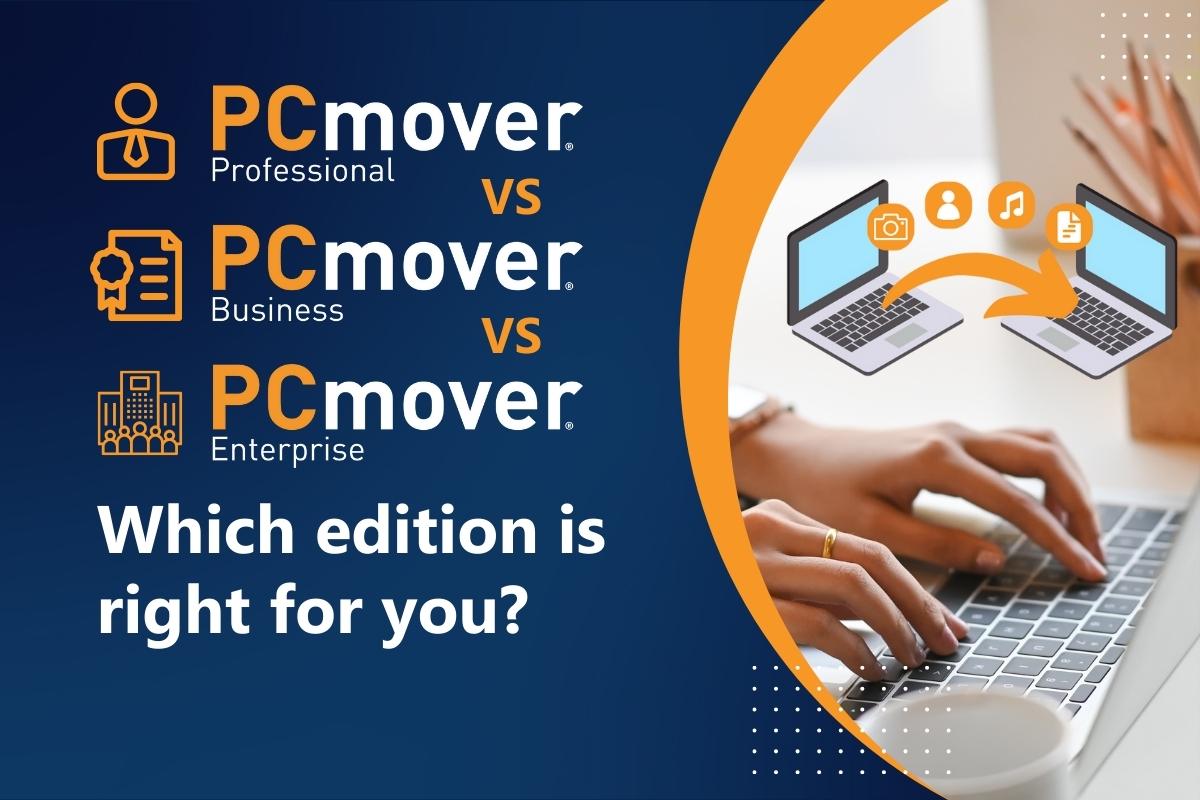
Simplify Your PC Migration with PCmover: Professional, Business, or Enterprise — Which Edition is Right for You?
We all know the struggle of moving to a new computer or upgrading to a new operating system. It's time-consuming, stressful, and it feels like a never-ending task. But fear not, tech enthusiasts! There's a solution that can make your life easier: PCmover by Laplink Software. Stay tuned as we explore the key features and benefits of PCmover Professional, PCmover Business, and PCmover Enterprise, so you can decide which version best fits your needs.
PCmover Professional: Seamless Personal PC Migration
PCmover Professional is designed for individuals and families who need to transfer their files, settings, and applications from an old PC to a new PC. It's perfect for everyone from the tech-avoidant to tech savvy expert who needs a hassle-free migration experience. PCmover Professional eliminates the need for manual data transfer, saving you hours or even days of painstaking work and reducing the downtime usually associated with setting up a new computer. PCmover transfers everything you select to a new PC — including applications, files, settings, and data. Nothing is overwritten on the new PC, and nothing is lost on the old PC. PCmover even has an “undo” feature for that extra piece of mind.
Key Features of PCmover Professional
Easy-to-use: PCmover Professional is user-friendly, with a simple wizard interface that guides you through the migration process step by step.
Quick Transfer: Say goodbye to hours of manual file transfers. PCmover Professional moves your files, folders, settings, and applications to your new computer in one go. Simply click “Start Transfer” and walk away — there’s no need to babysit the transfer process.
Application Selectivity: Worried about incompatible software? Don't be! PCmover Professional identifies and transfers only the applications that are compatible with your new operating system.
24/7 Expert Assistance: Have a question or concern? Laplink’s PC setup pros are here to help and are available around the clock via chat and phone.
PCmover Business: Effortless PC Migration for SMBs
For small and medium businesses with up to 100 PCs, PCmover Business is the go-to solution for PC migrations. It simplifies the process of moving multiple computers, making life easier for both IT departments and end-users. Ensuring a smooth transition to new computers, businesses that use PCmover allow employees to resume work quickly without unnecessary delays. It’s automated transfer options also reduce complexity and make it easier for IT administrators to manage multiple migrations reducing effort, time, and overhead, which in turn can boost your bottom line.
Key Features of PCmover Business
Comprehensive, straightforward UI: PCmover Business provides a simple, step-by-step wizard that guides users through the migration process.
Application migration: Transfer installed files, data, applications, and settings from one PC to another, ensuring a seamless transition without the need for time-consuming reinstallation of programs, or hunting down license keys and serial numbers.
Multiple migration options: PCmover Business offers flexible migration options, including direct PC-to-PC transfers, network migrations, and even migrations from an old hard drive or image file.
Advanced deployment options: Run PCmover Business easily from a memory stick, attached drive, or server share.
PCmover Enterprise: Large-Scale PC Migrations Made Simple
PCmover Enterprise is a comprehensive software solution designed to simplify and streamline the PC refresh process for large organizations that need to manage large-scale PC refresh projects. PCmover Enterprise is designed to automate even the most complex PC migrations without the need for custom scripting, thus simplifying the task of deploying hundreds — or hundreds of thousands — of PCs. Employees experience minimal disruptions, resulting in fewer post-migration helpdesk calls and increased productivity across the organization.
Key Features of PCmover Enterprise
Automated migration: PCmover Enterprise automates the entire migration process, eliminating the need for manual intervention and reducing the risk of errors or data loss.
Application compatibility: PCmover Enterprise ensures that all applications installed on the source PC are compatible with the target PC, ensuring a seamless transition without any compatibility issues.
Scalability: PCmover Enterprise is designed to handle large-scale migrations within an enterprise environment, making it suitable for organizations performing large PC refresh projects.
Flexible deployment options: PCmover Enterprise offers various deployment options, including network deployment, remote deployment, and USB migration, allowing organizations to choose the most convenient method for their specific needs.
Zero-touch migration: With PCmover Enterprise, IT administrators can perform migrations remotely, without any user intervention, saving time and resources.
Compatibility with different operating systems: All versions of PCmover support migrations between different versions of Windows, ensuring compatibility regardless of the operating system being used.
Enterprise-class support: Laplink provides tailored expert customer service, allowing IT administrators to troubleshoot any issues that may arise during and after the migration process is complete.
So whether you're an individual looking to upgrade your home PC, an IT professional responsible for business migrations, or an enterprise dealing with large-scale hardware refreshes, PCmover has a solution tailored to your needs. By leveraging the key features and benefits of PCmover Professional, PCmover Business, or PCmover Enterprise, you can simplify the process of migrating your files, settings, and applications, saving time, reducing downtime, and ensuring a smooth transition to your new computer. So why stress over PC migrations when you can make it a breeze with PCmover?
Happy holidays from Laplink!
For a limited time, save 50% on either the PCmover Business Technician licensing initial fee OR a PCmover Business Standard license when you use code SMALLBIZSAT23 at checkout.
About Laplink Software
Trusted for over 40 years, Laplink continues to be a global leader in consumer, SMB, and enterprise PC migration software, and has earned the loyalty and trust of millions of organizations and customers worldwide. The company’s PCmover software saves time and budget, reduces migration risks, and increases efficiency. Only PCmover’s proprietary technology includes full selectivity that transfers data, applications, and settings from an old PC to a new one, even if the two PCs run different versions of Windows. The privately held company was founded in 1983 and is headquartered in Bellevue, Washington.
Neil Minetto

Neil is the Senior Director of Inside Sales & Marketing at Laplink, bringing deep expertise in pay-per-click advertising, email marketing, lead nurturing, marketing automation, and digital strategy. His career journey includes leadership roles at Indigo Slate, Oracle, and Zones. Neil earned his BA in Communications, Advertising, and Business from BYU. Outside of work, he’s a golf fanatic (which is an understatement) and loves discovering new places with his wife. Whether it's refining marketing strategies or perfecting his golf swing, Neil is always looking for ways to get better.
Read more about Neil Minetto...

Add Comment