Try PCmover
Please note the Evaluation copy of PCmover Enterprise requires you to be logged into a domain when testing. If you would like to test Enterprise without this requirement, please contact corpsales@laplink.com to receive an alternate copy of the software.
Thank you for your interest, and for choosing Laplink Software!
Contact Sales
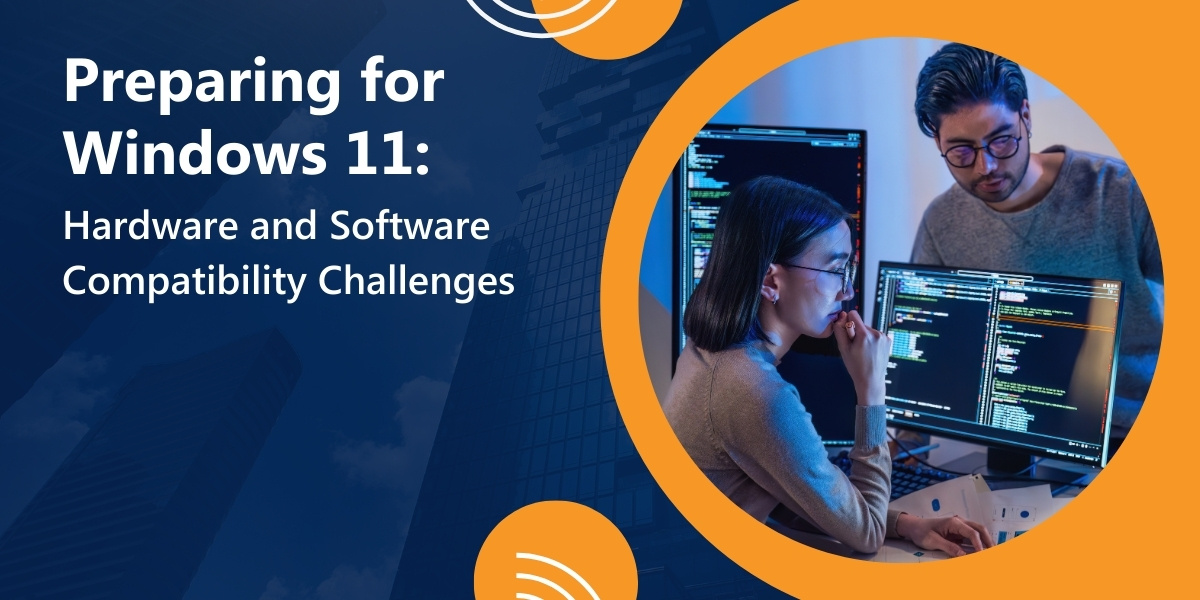
Preparing for Windows 11: Hardware and Software Compatibility Challenges
- Enterprises must address hardware and software compatibility challenges to ensure a seamless transition to Windows 11.
- Inconsistent device standards, security compliance gaps, and unplanned hardware costs create major obstacles for large-scale migrations.
- Legacy business applications and security tools may not function properly on Windows 11, requiring proactive testing and automated migration solutions.
- Laplink’s PCmover Enterprise and Laplink Everywhere help enterprises automate migration, reduce IT workload, and minimize downtime.
Upgrading to Windows 11 requires careful planning to avoid costly disruptions. Enterprises managing thousands of devices must ensure hardware meets Windows 11’s stricter requirements, address software compatibility issues, and prevent productivity loss during the migration process. A poorly executed transition can cause:
- Operational Disruptions and Downtime – A mismanaged migration can lead to weeks of lost productivity across departments, affecting business operations.
- Escalating IT Costs – Delayed migrations increase labor costs, force rushed hardware purchases, and result in last-minute software fixes.
- Security and Compliance Failures – Unsupported systems create security vulnerabilities and violate compliance frameworks such as HIPAA, PCI-DSS, and GDPR, increasing the risk of regulatory fines and data breaches.
- Software and Application Failures – Legacy business applications may not function properly on Windows 11, disrupting workflows and requiring costly replacements or workarounds.
Laplink’s PCmover Enterprise and Laplink Everywhere help enterprises reduce risk and streamline the transition to Windows 11. PCmover Enterprise automates data, application, and settings transfers, cutting IT labor by up to five hours per PC while preventing downtime. Laplink Everywhere provides IT teams with real-time visibility into their infrastructure, which helps organizations assess hardware readiness and plan for migration at scale.
The next step to prepare for Windows 11 is asking, “Are my computers compatible with Windows 11?” to ensure enterprise hardware meets Microsoft’s updated requirements.
Hardware Compatibility: The First Hurdle in Migration
Many enterprises and large organizations operate diverse, aging IT environments where hardware inconsistencies create migration challenges. Beyond Microsoft’s stricter security standards, enterprises must transition thousands of PCs, many running outdated hardware or legacy applications.
- Inconsistent Hardware Across Departments & Regions
- Enterprises manage a mix of standardized devices and department-specific hardware, complicating upgrade paths.
- Remote and hybrid employees may be using non-compliant personal or unmanaged devices that complicate IT security policies.
- TPM 2.0 and Secure Boot Enforcement
- Security-first industries (finance, healthcare, government) often rely on older specialized workstations that lack TPM 2.0, making them ineligible for a standard upgrade.
- Many organizations disable Secure Boot for legacy applications, requiring custom firmware updates or workarounds to meet Windows 11 compliance.
- Unplanned Hardware Replacement Costs
- Enterprises with thousands of endpoints must decide whether to upgrade or replace incompatible devices — a process that can quickly escalate costs if not planned properly.
- IT budgets may not account for sudden mass hardware replacement and require phased deployment strategies to avoid financial strain.
How Enterprises Can Solve These Issues Efficiently
Rather than manually assessing thousands of devices across global locations, IT teams can use Laplink Everywhere to automate hardware audits:
- Real-time inventory tracking to determine which devices meet Windows 11 hardware requirements and security compliance standards.
- Automated reporting that flags systems lacking TPM 2.0 or Secure Boot compliance.
- Cost analysis insights to help CIOs decide between upgrading, replacing, or virtualizing older endpoints.
For example, an IT services provider used PCmover Enterprise to automate thousands of PC migrations across client environments. The rollout was completed with minimal disruption, and the team reduced migration time by more than 50% by eliminating manual data transfers and streamlining the deployment process.
Software Compatibility Challenges
Legacy applications, security tools, and business-critical systems may not function properly on Windows 11, forcing IT teams to troubleshoot failures mid-migration or revert upgrades entirely.
Where Software Compatibility Becomes a Roadblock
Many enterprise environments include specialized applications that aren’t easily replaced or updated. The risk isn’t just minor workflow disruptions — it’s business continuity failures that affect entire departments.
A major challenge is legacy business applications, particularly in finance, healthcare, and government, where proprietary or highly regulated software may not support Windows 11. Security tools — VPNs, endpoint protection, and access management — must be tested to prevent compliance gaps. Even cloud-based solutions aren’t always a quick fix. Some enterprises attempt to migrate applications to Azure Virtual Desktop, Windows 365, or VMware, only to discover that certain software lacks virtualization support or requires extensive reconfiguration.
Enterprise-Grade Software Migration with Laplink
Rather than manually reinstalling or reconfiguring applications across thousands of endpoints, IT teams can streamline the entire migration process with Laplink’s PCmover Enterprise:
- Automated application transfer ensures settings, user profiles, and business software migrate intact — no reinstalls required.
- Pre-migration compatibility validation identifies potential issues before deployment, preventing post-upgrade disruptions.
- Reduced IT workload eliminates manual troubleshooting and ensures faster deployment across the organization.
A global professional financial services firm successfully migrated 175,000 Windows PCs while maintaining full software functionality using PCmover Enterprise, avoiding unnecessary reinstallation costs and IT labor. Software compatibility is a major migration risk — but IT leaders can manage it. Delays, however, come with their own challenges.
The Cost of Delaying Migration
Delaying a Windows 11 migration creates hidden costs that compound over time. IT teams managing outdated systems will face increased security risks, compliance violations, and operational inefficiencies, all of which translate into higher expenses and greater business disruption.
Security vulnerabilities are the most immediate risk. Without regular security patches, unsupported Windows 10 systems become prime targets for cybercriminals. In industries with strict regulatory requirements, such as finance and healthcare, running outdated software can result in compliance violations, legal penalties, and even loss of cyber insurance coverage.
IT labor costs will surge as migrations are delayed. Teams will be forced to spend more time maintaining outdated systems, troubleshooting compatibility failures, and executing last-minute upgrades under tight deadlines. Companies that fail to plan proactively often pay a premium for expedited hardware procurement and emergency software fixes.
A local state government agency in Australia successfully avoided these risks by using PCmover Enterprise to migrate 1,400 PCs on schedule, which greatly reduced IT labor costs. For organizations waiting until the last minute, the alternative is rushed, reactive decision-making that increases costs and disrupts business operations.
Best Practices for a Smooth Enterprise Migration
A Windows 11 migration isn’t just a technical upgrade — it’s an enterprise-wide initiative that requires careful execution. A structured migration strategy reduces IT burden, minimizes downtime, and prevents last-minute complications. Organizations that plan ahead can complete the transition on time, within budget, and without disrupting business operations.
Key Steps for a Successful Migration
- Assess IT Infrastructure Early – Use Laplink Everywhere to gain real-time visibility into hardware compatibility, identifying which devices meet Windows 11 requirements and which need upgrades or replacements.
- Evaluate Software & Application Compatibility – Run mission-critical applications in a Windows 11 test environment and work with vendors to ensure compatibility. PCmover Enterprise can help migrate applications intact, preserving user settings and configurations.
- Automate Data & Profile Transfers – Manual migrations waste IT resources. PCmover Enterprise automates data, application, and profile transfers, cutting migration time.
- Execute a Phased Rollout – Deploy Windows 11 in stages, starting with pilot groups to identify and resolve potential issues before expanding to the entire organization.
- Train End Users – Understanding the difference between Windows 10 and 11 is essential for employee adoption, as the new OS introduces UI and security changes that require adjustment. Provide internal documentation, quick-start guides, and IT support resources to ease the transition.
Finalizing Your Windows 11 Migration Strategy
A Windows 11 migration is inevitable, but how enterprises approach it will determine the cost, complexity, and impact on business operations. Organizations that plan early, assess hardware and software compatibility, and leverage automation tools can transition efficiently without unnecessary downtime or IT overhead.
Laplink’s PCmover Enterprise and Laplink Everywhere provide IT teams with the automation, visibility, and control needed to execute large-scale migrations seamlessly. Enterprises that use PCmover reduce migration-related IT labor, cut costs, and avoid last-minute disruptions.
Start planning today. Request a free fully functional copy of PCmover Enterprise to streamline your Windows 11 migration and ensure a cost-effective, disruption-free transition.
Neil Minetto

Neil is the Senior Director of Inside Sales & Marketing at Laplink, bringing deep expertise in pay-per-click advertising, email marketing, lead nurturing, marketing automation, and digital strategy. His career journey includes leadership roles at Indigo Slate, Oracle, and Zones. Neil earned his BA in Communications, Advertising, and Business from BYU. Outside of work, he’s a golf fanatic (which is an understatement) and loves discovering new places with his wife. Whether it's refining marketing strategies or perfecting his golf swing, Neil is always looking for ways to get better.
Read more about Neil Minetto...

Add Comment