With Windows 11 rolling out, you may be wondering how long it will take to update all of your company’s devices. Good news — not as long as you may think! As Laplink Software’s CEO Thomas Koll puts it, “We’ve worked hard to make sure that our newest version of PCmover gives users the fastest and easiest way to upgrade to Windows 11. And, unlike many software companies today, our customer support is free.”
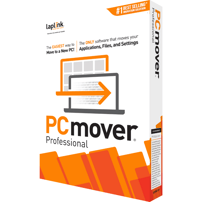
Check out the newest features of PCmover!
Not only that, Koll says the newest version of its PCmover transfer software makes it easy for Windows 10 users to update their documents, pictures, music, software, and settings. PCmover’s newest version also includes the ability to move local cloud directories, the capability to easily modify default folder locations with PCmover Reconfigurator technology, and Thunderbolt support to provides consumer and business users with the fastest and easiest way to move to a new Windows 11 PC. And, it’s already available.
PCmover transfer software makes it easy for Windows 10 users to update their documents, pictures, music, software, and settings.
Laplink Software, Inc. is the global leader in PC migration and the creator of the only software of its kind recommended by Microsoft®, Intel®, and all major PC manufacturers.

This is how it works: After PCmover is installed on both PCs, the software automatically connects the two machines and transfers all selected user profiles, applications, files, and settings from the existing PC to a new PC, regardless of the version of Windows running on the old or on the new PC — including Windows 11. Nothing is changed on the source PC and nothing is overwritten on the destination PC.
If you use OneDrive®, Dropbox®, or Google Drive®, PCmover transfers everything users select from an old PC, so there’s no need to re-download local cloud directories and files to the new PC.
PCmover’s newest version also includes the ability to move local cloud directories and easily modify default folder locations with PCmover Reconfigurator technology.
.png?width=150&name=Need%20more%20help%20(1).png)
In addition, Laplink offers complimentary 24/7 assistance from certified PC migration experts. Laplink’s Free Transfer Assistance is available by phone, email, and live chat via the company’s website.
Visit Laplink's website to learn more about PCmover or to download the software. Available in 17 languages, PCmover is now more accessible than ever to a larger global audience. For large organizations interested in automated PC migrations at scale, including to Windows 11, a free, fully functional copy of PCmover Enterprise can be requested at enterprise.laplink.com.
Add Comment