Try PCmover
Please note the Evaluation copy of PCmover Enterprise requires you to be logged into a domain when testing. If you would like to test Enterprise without this requirement, please contact corpsales@laplink.com to receive an alternate copy of the software.
Thank you for your interest, and for choosing Laplink Software!
Contact Sales
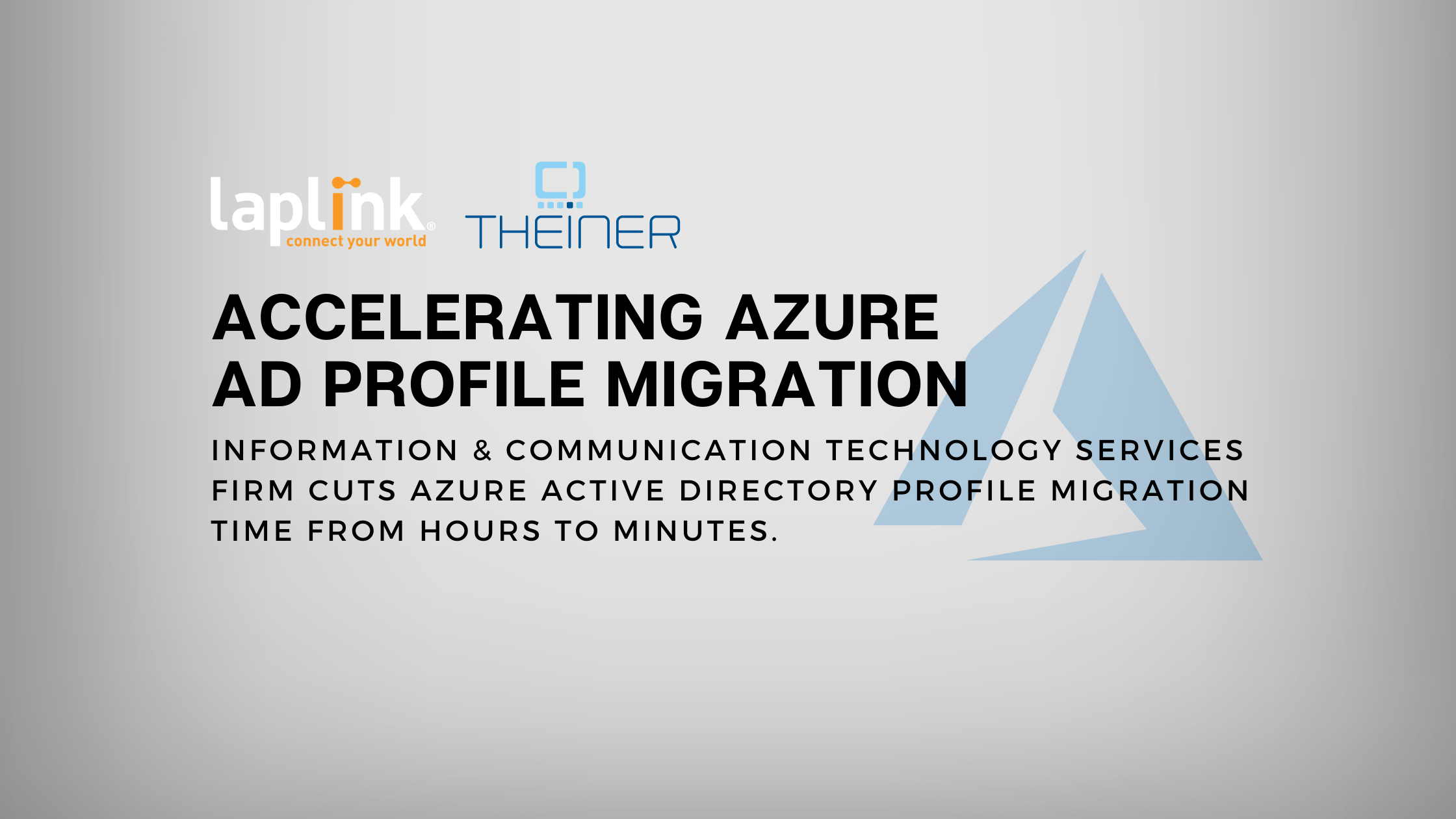
Laplink’s PCmover® Enterprise Decreases Time Needed to Complete Azure AD Profile Migrations by 89% for Theiner ICT
With over 800 customers in its portfolio, Theiner ICT plays an important role in keeping productivity up across the Netherlands. With many employees working remotely due to the pandemic, reliable information and communication technology services are vital to maintaining productivity. Theiner ICT’s team of technical professionals is committed to the highest level of service for its customers.
The team at Theiner ICT prioritizes working harder and smarter — by finding ways to eliminate time-consuming, labor-intensive processes, especially when they stand in the way of getting customers up and running quickly.

A growing number of Theiner ICT customers are migrating from on-premises Active Directory to Microsoft®’s Azure Active Directory (Azure AD) and Microsoft 365 to better support remote workers. While joining a new Windows 10 desktop or laptop to Azure AD is fairly straightforward, Microsoft doesn’t offer a simple way to migrate data from an old user profile associated with the former domain to a new user profile on the new Azure AD domain on the same Windows PC.
Instead, migrating user profiles is a time-consuming endeavor, involving the manual migration and setup of each user profile and its associated data and settings. For Theiner ICT, manual profile migrations can take up to an hour and a half of time with a trained technician — an expensive proposition for hourly IT billing and a challenge when working with busy customers.
“There was one customer, when he went to a new device, we had to make every setting in his system the same as on his old PC. I went back into the ticket to verify, but it took us four hours to make it happen for this individual,” said Koos Stoop, general manager at Theiner ICT.
"Customers think that when we go into their system, we can make everything the same every time. But that's nearly impossible to do by hand.”
Even with an hour and a half of labor, manual migrations are rarely perfect. “A main issue we have is our customers think that when we go into their system, we can make everything the same every time. But that's nearly impossible to do by hand,” said Koos. “We tried to do our best, but when you have that one customer with specific settings, that takes a lot of time to correct.”

Thinking there must be a better solution, in late 2020 Koos began looking for a new way to automate profile migrations and Windows PC-to-PC upgrades. His search led him to the Microsoft website and to the User State Migration Tool (USMT).
“I started to search for Microsoft profile migration and then I saw a tool that was free from Microsoft itself, but it wasn't really something that we could use because it was too low level,” Koos remarked. “We tried a trial version, but we had to have more features than what it provided.”
"[USMT] was too low level. We tried a trial version, but we had to have more features than what it provided.”
Upon further research, Koos noticed that the Microsoft website also recommends that IT pros use PCmover® from Laplink®. After reading through the PCmover website and watching several YouTube demonstrations, Koos was ready to move forward. However, he still had to convince his colleagues. And for them, seeing was believing.
“So, for those guys I gave them an old laptop. I gave them a new laptop. And then I told them ‘Okay guys, instead of using the old way to migrate the profiles, use this tool now and try to use it in any way possible.’ So, they did, and they were excited,” Koos recalls. Based on this testing and positive interactions with Laplink, the firm made the decision to move forward with PCmover Enterprise and fully invest in using its Profile Migrator functionality.

The adoption of PCmover Enterprise as part of Theiner ICT’s PC migration practice has transformed its business.
“This is something you guys can pat yourselves on the back for because it’s amazing!” says Koos. “We calculated that we normally would need one and a half hours for migrating a profile and now it's ten minutes, max. You start the software on the new profile, you say ‘migrate profile,’ click, click, click, and it's done. Super-fast.” And according to Koos, the automated migrations are more complete and accurate than the manual migrations.
"We normally would need one and a half hours for migrating a profile and now it's ten minutes, max. You start the software on the new profile, you say ‘migrate profile,’ click, click, click, and it's done. Super-fast.”
The ability to migrate profiles quickly pays dividends when time is of the essence. Time-consuming profile migrations can lead to costly customer downtime. Without a PC on hand, remote workers’ productivity grinds to a halt.
In one case, a customer’s on-premises server suffered a fatal crash and either had to be replaced or the customer had to make the move to Azure AD. To save on costs, the customer opted to make the move to Microsoft’s Azure Active Directory.
“We had to migrate everything to Azure AD, and we had like 10 workstations,” said Koos. Previously this would have left the customer without their workstations for an extended period. However, with PCmover Enterprise’s profile migration on hand “we did the job within four hours. Normally, it would have taken us a couple of days, so this was very nice.”
Looking forward, Theiner ICT plans to embrace some of the more advanced features of PCmover Enterprise, such as remote migrations that allow PC upgrades and migrations to be handled from a central desktop. But one thing is for certain: Theiner ICT won’t be going back to cumbersome and slow manual migration processes of days gone by.
To learn more about PCmover Enterprise and how to move profiles to Azure Active Directory, visit https://enterprise.laplink.com or contact corpsales@laplink.com
Briana Blythe
Briana is a lifelong storyteller passionate about authentic, inclusive content. As digital content and communications manager for Laplink, she fosters the human connection in tech through virtual content. Briana’s previous credits include content strategy and creation for Microsoft, Puget Sound Energy, Alaska Airlines, and other household brands. In her free time, she enjoys music, movies, and the performing arts.
Read more about Briana Blythe...

Add Comment