Try PCmover
Please note the Evaluation copy of PCmover Enterprise requires you to be logged into a domain when testing. If you would like to test Enterprise without this requirement, please contact corpsales@laplink.com to receive an alternate copy of the software.
Thank you for your interest, and for choosing Laplink Software!
Contact Sales

Everything You Want to Know About PCmover Business Technician License Pay-Per-Use Billing
If you’re the proud owner of the popular pay-per-use PCmover Business Technician license and you’re wondering how billing really works, you’ve come to the right place. We’ll cover the following FAQ’s:
- When do I get my invoice?
- How do I pay my monthly bill?
- What if I haven’t used any PCmover licenses this month?
- Are there monthly fees associated with my PCmover Business Technician license?
- How do I check my usage?
- How do I get more licenses?
- Have more questions about your PCmover Business Technician license?
When do I get my invoice?
Invoices go out at the end of every month. You’ll receive an email notifying you when it’s ready. Here’s what it looks like.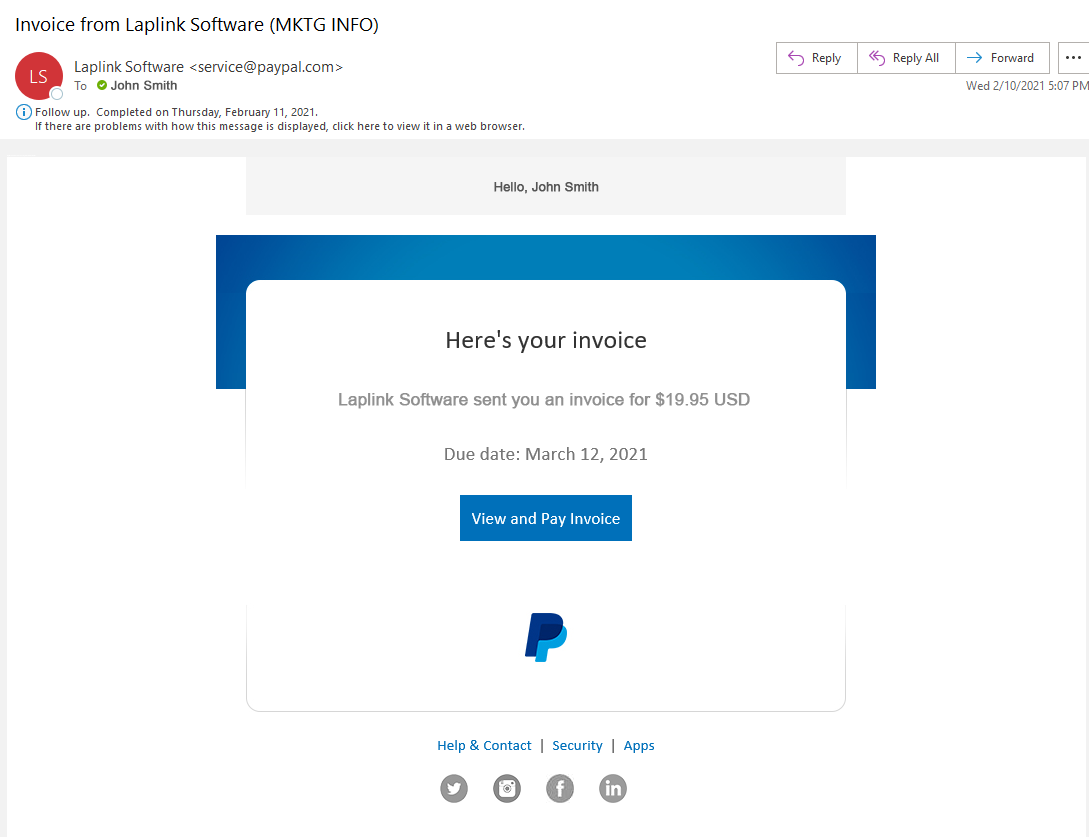
How do I pay my monthly bill?
Simply follow the steps to pay your invoice online via PayPal using a standard payment method.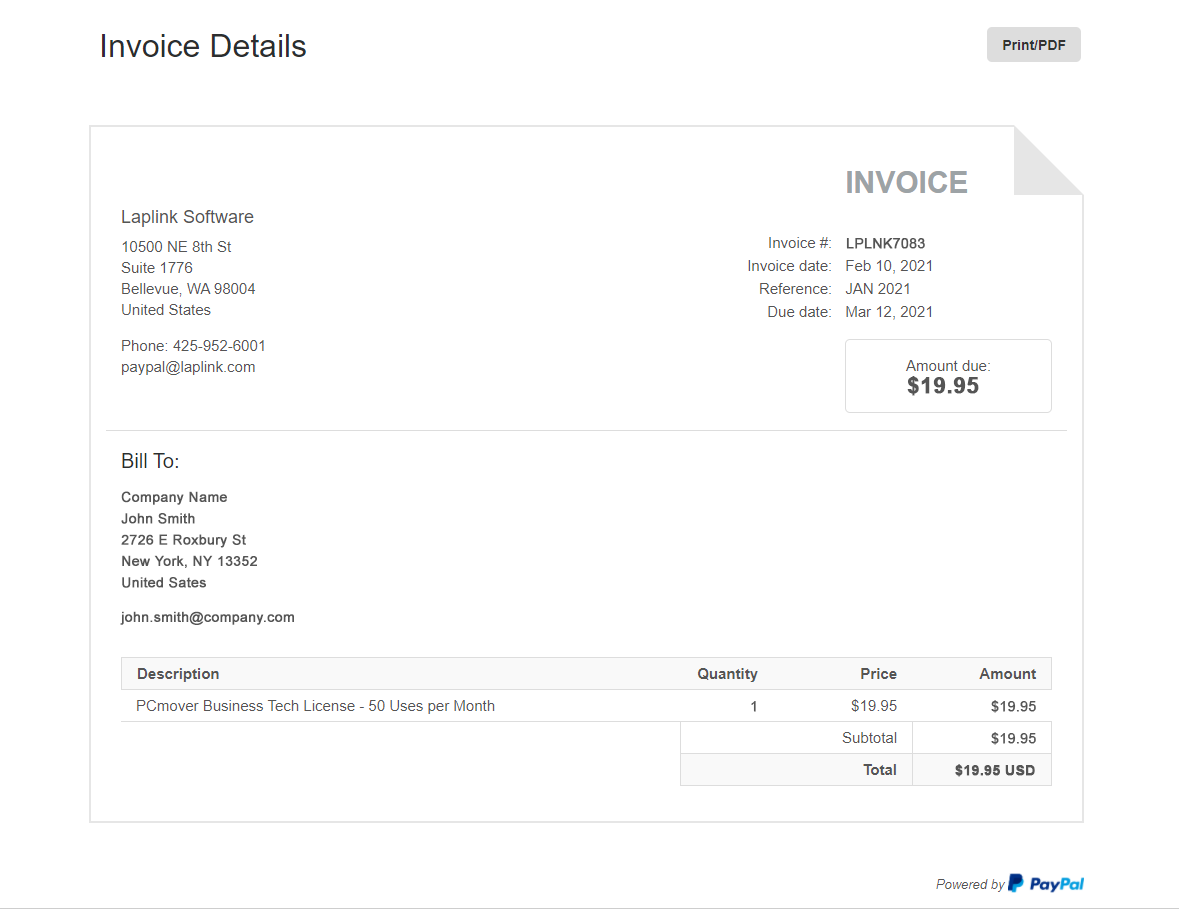
What if I haven’t used any PCmover licenses this month?
If you haven’t used any of your available licenses this month, you won’t be charged for any uses. You won’t even receive an invoice from us. It’s as simple as that.
Are there monthly fees associated with my PCmover Business Technician license?
Nope! That’s the beauty of PCmover Business Technician licensing. Paying the one-time initial setup fee unlocks the lowest monthly rates available with no hidden or ongoing monthly fees.
How do I check my usage?
Wondering how may PCmover uses you have remaining? PCmover Business makes it easy to see how many uses you have left each month, with the details listed in the "About PCmover" link in the app. We’ve even put together a step-by-step guide to walk you through it.
How do I get more licenses?
If your migration practice is growing, it might be time to upgrade your PCmover Business Technician license to the next tier. By upgrading, you’ll further decrease your cost per migration. If you’re handling large migration projects or need advanced functionality, PCmover Enterprise might be a great fit. Set up time with an expert to explore all your upgrade options.
Have more questions about your PCmover Business Technician license?
Great support is just a click away. Check out our FAQ page or chat with a friendly PCmover expert to get all the answers you need during any stage of your PC transfer. Working late? No problem. We’re here 24/7.
Briana Blythe
Briana is a lifelong storyteller passionate about authentic, inclusive content. As digital content and communications manager for Laplink, she fosters the human connection in tech through virtual content. Briana’s previous credits include content strategy and creation for Microsoft, Puget Sound Energy, Alaska Airlines, and other household brands. In her free time, she enjoys music, movies, and the performing arts.
Read more about Briana Blythe...

Add Comment