Try PCmover
Please note the Evaluation copy of PCmover Enterprise requires you to be logged into a domain when testing. If you would like to test Enterprise without this requirement, please contact corpsales@laplink.com to receive an alternate copy of the software.
Thank you for your interest, and for choosing Laplink Software!
Contact Sales

Complete Your Toolset for Efficient PC Deployments with Laplink’s PCmover Enterprise
Any organization that purchases new PCs for its employees each year will know there is a critical step your IT Team must perform as part of a PC refresh: migrating applications, settings, data and data files, user profiles, and more from the old PC to the new PC.
Completing the PC deployment process
The process of deploying new PCs includes several steps. After procurement and the decisions about hardware and software are made, the use of third-party software is highly beneficial. For example, Microsoft now offers tools like Autopilot, Intune, and OneDrive for Business to ease the PC-deployment process in several ways. And as the developers of the premier endpoint migration software on the market, we’re often asked how Laplink’s PCmover Enterprise can add value to the process.
To put it simply, while Microsoft offers some very valuable tools for several distinct parts of the PC migration process, even when employing all of Microsoft’s current offerings combined, not all essential PC migration processes are covered.
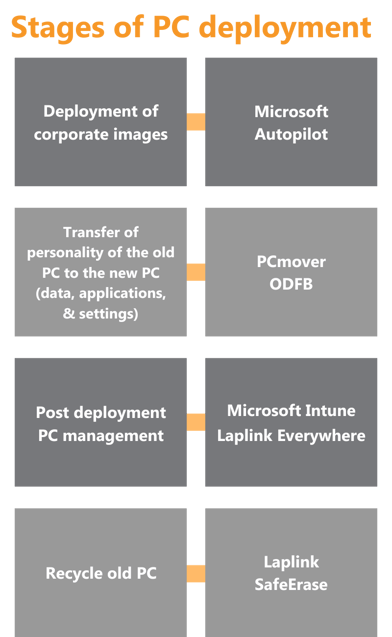
Protect the productivity of existing employees
For example, deployment of new PCs focuses solely on the readiness of new PCs for new employees, such as installing a Windows operating system, Microsoft Office, and security tools. However, it leaves the migration of any existing applications, settings, user profiles an existing employee might need to a self-service, manual migration experience.
Lost data: The dark side of PC migrations
Additionally, Microsoft’s promotion of OneDrive as the right tool for PC migrations leaves customers with a false sense of security that OneDrive is all employees need to access all their files and data from anywhere. However, OneDrive doesn’t account for any data that might be stored locally on an individual’s PC. If important files aren’t stored properly in OneDrive, the consequences could be disastrous.
Save IT time and resources with automation
Furthermore, neither Autopilot nor OneDrive or Intune provide sufficient automation for the transfer of applications, settings, data, or user profiles. While OneDrive and many other cloud storage options are great for data backup, they’re not the right tool to automatically scan old PCs for all data and selectively move it to a new PC. In fact, we would argue that none of these tools move all the elements that enterprises need to make a new PC fully “ready for business,” to quote Microsoft’s claim.
Smart enterprises add PCmover Enterprise to their migration checklist
For the most complete PC migration, we recommend adding Laplink’s PCmover Enterprise to the roster. PCmover Enterprise complements a Microsoft-centric environment and does not compete with Microsoft products. Laplink’s PCmover Enterprise migrates all those things and more — automatically.
With PCmover Enterprise, your organization can reduce the time it takes to manually perform PC refresh projects as well as the number of IT team members it takes to perform migrations, all while saving budget, even if you’re already using imaging tools, Windows Autopilot, Microsoft Intune, or Microsoft OneDrive.
Laplink also offers additional software products that might be more cost efficient. For example, Laplink Everywhere is a comprehensive alternative to Microsoft Intune, and additional features such as Laplink SafeErase are built to securely erase old PCs before they are provided for further use.
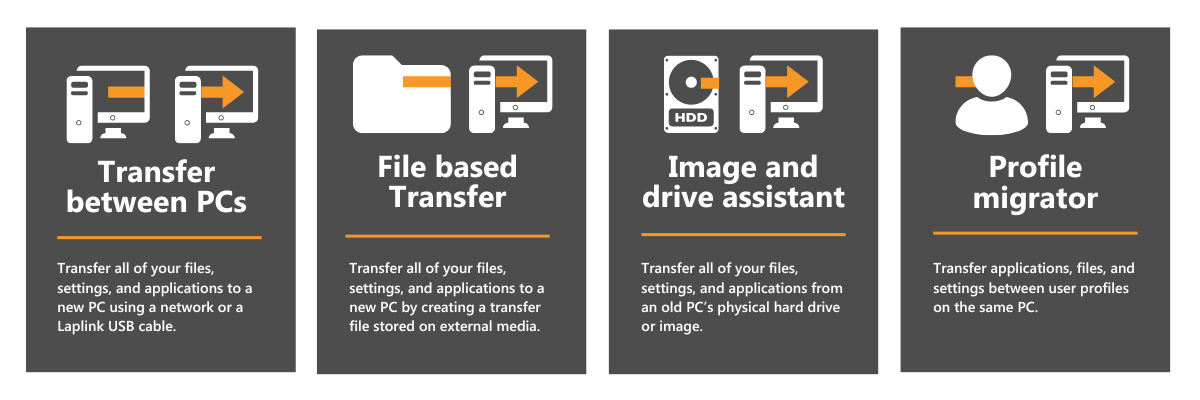
PCmover Enterprise adds these important features to your deployment process.
- PCmover Enterprise is hardware- and operating system-independent
- Transfer from any OEM to any OEM (for example, from HP to Dell, from Lenovo to HP, etc.)
- Works above the OS layer and therefore can move from and to any version of Windows, as long as the target version is equal to or greater than the version on the source PC, while PC images must be updated to support new versions of Windows.
- Selectively choose applications, settings, and data (by policy or GUI)
- Automates the entire transfer process
- Can migrate an AD user profile to a Azure AD user profile
- Uses policies to create rules for workflow and automation
- Supports remote migrations
- Supports direct, indirect, cable, wireless, and cloud-based transfers
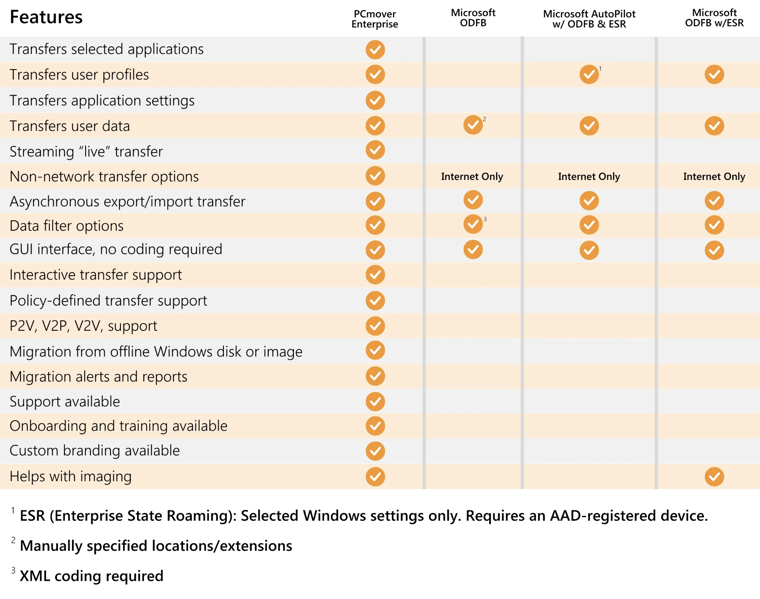
Put PCmover Enterprise to the test
In comparison with OneDrive for Business (ODFB), PCmover offers a complete set of features that — even when combined with other Microsoft tools — provide a complete migration experience. OneDrive is great for user back-up but is sub-optimal for finding all the data, transferring the data to flexible rules, and eliminating the need for hunting down lost data.
Connect with us to set up an introductory discussion. You can also watch a demo or visit our website to download a fully featured evaluation copy and experience the power of PCmover Enterprise for yourself.
The complete PC migration solution: Microsoft Autopilot, Intune, OneDrive, & Laplink PCmover Enterprise
About Laplink Software
Trusted for over 40 years, Laplink continues to be a global leader in consumer, SMB, and enterprise PC migration software, and has earned the loyalty and trust of millions of organizations and customers worldwide. The company’s PCmover software saves time and budget, reduces migration risks, and increases efficiency. Only PCmover’s proprietary technology includes full selectivity that transfers data, applications, and settings from an old PC to a new one, even if the two PCs run different versions of Windows. The privately held company was founded in 1983 and is headquartered in Bellevue, Washington.
Thomas Koll, CEO

As Chairman of the Board and CEO of Laplink, Thomas guides the company’s strategic direction. Prior to joining Laplink in 2003, Thomas was Chairman of the Board for Infowave, where he was involved in interfacing with global business and financial communities. Thomas also served as Infowave’s Chief Executive Officer from February 2001 to April 2002. Prior to joining Infowave, Thomas worked at Microsoft for more than 13 years. He was Corporate Vice President of Microsoft’s Network Solutions Group where he was responsible for Microsoft’s worldwide business with telecommunication companies. Thomas was instrumental in developing Microsoft’s vision for the communications industry and led the development of strategic partnerships in mobility, broadband and hosting. Previously, he was General...
Read more about Thomas Koll, CEO...

Add Comment