Try PCmover
Please note the Evaluation copy of PCmover Enterprise requires you to be logged into a domain when testing. If you would like to test Enterprise without this requirement, please contact corpsales@laplink.com to receive an alternate copy of the software.
Thank you for your interest, and for choosing Laplink Software!
Contact Sales

Remote Work: The Impact on PC Migrations
COVID-19 has companies moving to a remote work model, and we’ve heard that customers across industries are facing new challenges when managing PC migrations. We recently conducted a survey of IT professionals working in large organizations and found that PC migrations are even tougher to perform in a work-from-home model. Here are some of our findings.
The new remote workforce
First, we needed to know to what extent organizations have switched to remote work. 60% of participants report their organizations have switched to a remote work model for more than one half of their workforce, while only 33% report insignificant shifts to remote work.
The challenge: Increase remote productivity
Organizations supporting remote workforces face a big challenge: managing and promoting productivity in remote workplaces. 27% of survey respondents said they are delaying PC migrations until the pandemic is over, meaning they’re playing tug-of-war as they demand higher productivity from users stuck with older, less reliable PCs. Another 16% of respondents report that the burden of PC migrations has been placed squarely on users’ shoulders. While IT may replace old or failing PCs, users are left to tackle data transfer and setup on their own.
The hidden cost of USMT
IT organizations that continue to support PC migrations for remote users often turn to a combination of Microsoft’s User State Migration Tool (USMT), cloud and in-house scripts, and third-party solutions. Yet, 17% of respondents using USMT report general dissatisfaction with the product, including an array of problems, such as its inability to migrate applications, a need for IT staff to “babysit” migrations, and the intense level of involvement required from users overall. And more than 30% of USMT users report that migrations were often set up incorrectly, leading to user frustration and a higher volume of help desk calls.
Pricey user downtime
Over time, PC migrations have become more challenging for IT staff and employees. According to most participants, it can take 2-3 hours per user to complete a migration. In aggregate, nearly 80% of organizations are suffering severe productivity loss due to the headache.
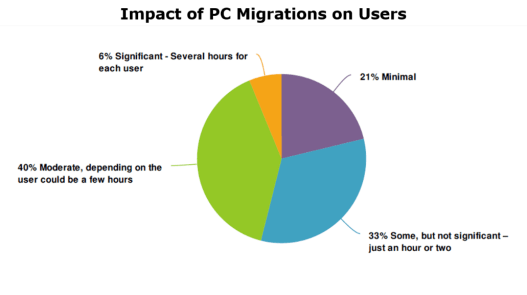
Nearly 80% of all companies surveyed are suffering user productivity loss due to PC migration headaches for remote users.
Underutilizing IT staff expertise
65% of respondents confirmed the shift to remote work has caused them to spend 2-3 hours or more on each migration, per user. A notable 9% also said the impact on IT staff is significant. Instead of focusing on higher-value projects, IT experts fill their days moving data around, or tracking down lost or missing files, settings and applications.
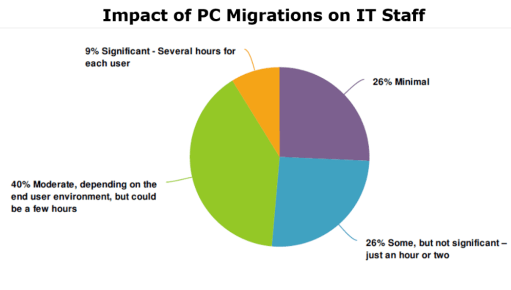
A better answer: PCmover Enterprise
PCmover Enterprise’ new features tackle the remote PC migration question head-on. Unlike USMT, it automates migrations from start to finish and transfers everything — including files, settings, and applications, even custom programs — with minimal effort from end users and IT staff. The latest version features the industry’s first cloud integration, (which is especially helpful for supporting remote users) and powerful tools for high-volume simultaneous migrations.
Laplink’s PCmover is the tool of choice among the world’s leading organizations, including two of the top four accounting firms, three of the top four automotive manufacturers, two of the top four universities and several government agencies. If your organization has moved to a remote work model, take a closer look at PCmover Enterprise for large-scale PC migration, refresh, and break/fix projects.
Briana Blythe
Briana is a lifelong storyteller passionate about authentic, inclusive content. As digital content and communications manager for Laplink, she fosters the human connection in tech through virtual content. Briana’s previous credits include content strategy and creation for Microsoft, Puget Sound Energy, Alaska Airlines, and other household brands. In her free time, she enjoys music, movies, and the performing arts.
Read more about Briana Blythe...

Add Comment