Try PCmover
Please note the Evaluation copy of PCmover Enterprise requires you to be logged into a domain when testing. If you would like to test Enterprise without this requirement, please contact corpsales@laplink.com to receive an alternate copy of the software.
Thank you for your interest, and for choosing Laplink Software!
Contact Sales
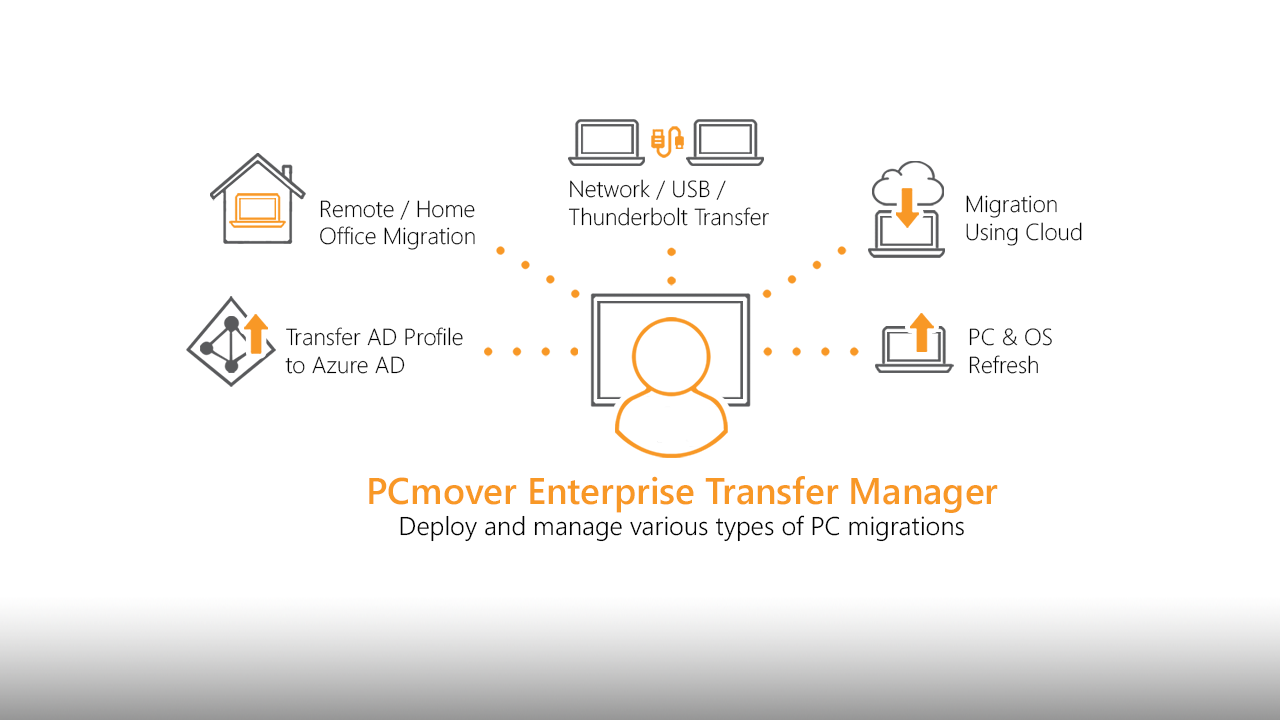
A Letter from the CEO: PCmover Enterprise streamlines remote PC deployments, OS Upgrades, & Break/fixes
Hi Everyone!
At Laplink, we are proud to offer the only PC migration tool, PCmover, which is recommended by not only Microsoft and Intel but also by the leading PC manufacturers. Organizations, both large and small, have benefited from PCmover Enterprise’s ease of use, speed, and most importantly, from cost savings and efficiency gains. Despite PCmover’s success, Laplink will never sit still and settle. For example, long before remote workforces became a hot topic, we were developing a way for our customers to completely manage and control multiple migration projects from a single point of administration as challenges mounted to manage PC migrations, OS upgrades, and breaks/fixes remotely and cost efficiently. Industry experts and our enterprise clients have told us that the remote workforce model is where the future of IT is headed. Understandably, this left IT teams wanting a new solution, other than Microsoft’s User State Migration Tool (USMT) or home-grown applications, both of which don’t offer or don’t adequately support migrations of remote workers. With the need of working from home driven by the pandemic, IT departments voiced even more anxiety about the need to update aging or often unsecure home infrastructure with new hardware and systems. Naturally we sped up our development of PCmover Enterprise to include an essential feature.
All of this being said, I’m pleased to announce that PCmover Enterprise will now enable IT staff to manage PC migrations and OS refreshes from a single location using PCmover Enterprise. It makes the process of PC deployments, OS refreshes, and break/fixes faster and more efficient with less impact on employees and a dramatic increase in productivity. No longer do IT teams visit remote locations or home offices to perform the setup, configuration, and execution of the migrations.
With the new enhancements of PCmover Enterprise, a single technician, working from one machine, can remotely transfer data from an end-user’s old machine to their new machine. And anyone in the IT department can do this with multiple machines at the same time. The end user doesn’t have to do a thing—zero touch migrations are possible through an intelligent approach using policies that have been created by an easy-to-use policy manager. To take the technology even further, we’ve added the ability to fully utilize enterprise cloud storage through AWS, OneDrive, and Google Cloud, to create safe networks where no connectivity for high-speed transfer is available (despite corporate VPNs) and thus further minimize end-user interaction and downtime.
In reality, PCmover Enterprise is the industry’s first PC migration and OS upgrade tool to fully support both on-premise and off-premise projects. And of course, the entire process is fully secure. For more details on how it all works, read our blog.
PCmover Enterprise and its latest enhancements have been the crowning achievement for Laplink in 2020! I’m incredibly proud that for nearly 40 years, Laplink has been helping organizations, large and small, save time and money since the days of Microsoft DOS. PCmover, in all its features, truly does make it easy to automate PC deployments and OS refreshes.
I would like to personally invite you to try PCmover Enterprise in your organization. Just reach out to our sales team, and I’ll be sure they send you a copy. Also, our team will connect with you to discuss your PC migration and OS upgrade strategy and give you tips and tricks on how you can automate the process with PCmover. Just go here to schedule time with an expert or get an immediate download by filling out your organization’s information here.
Thanks for your time. Stay safe – and prepare for your next PC migration and OS refresh project with PCmover!
Best regards,

Thomas Koll – CEO
Laplink Software, Inc.
tk@laplink.com
P.S. Again, please feel free to try out PCmover Enterprise right now, or share this letter to whomever is the right person for PC migrations and OS refreshes. You’ll receive a FREE, no obligation, fully functional license to test immediately.
Thomas Koll, CEO

As Chairman of the Board and CEO of Laplink, Thomas guides the company’s strategic direction. Prior to joining Laplink in 2003, Thomas was Chairman of the Board for Infowave, where he was involved in interfacing with global business and financial communities. Thomas also served as Infowave’s Chief Executive Officer from February 2001 to April 2002. Prior to joining Infowave, Thomas worked at Microsoft for more than 13 years. He was Corporate Vice President of Microsoft’s Network Solutions Group where he was responsible for Microsoft’s worldwide business with telecommunication companies. Thomas was instrumental in developing Microsoft’s vision for the communications industry and led the development of strategic partnerships in mobility, broadband and hosting. Previously, he was General...
Read more about Thomas Koll, CEO...

Add Comment