Try PCmover
Please note the Evaluation copy of PCmover Enterprise requires you to be logged into a domain when testing. If you would like to test Enterprise without this requirement, please contact corpsales@laplink.com to receive an alternate copy of the software.
Thank you for your interest, and for choosing Laplink Software!
Contact Sales
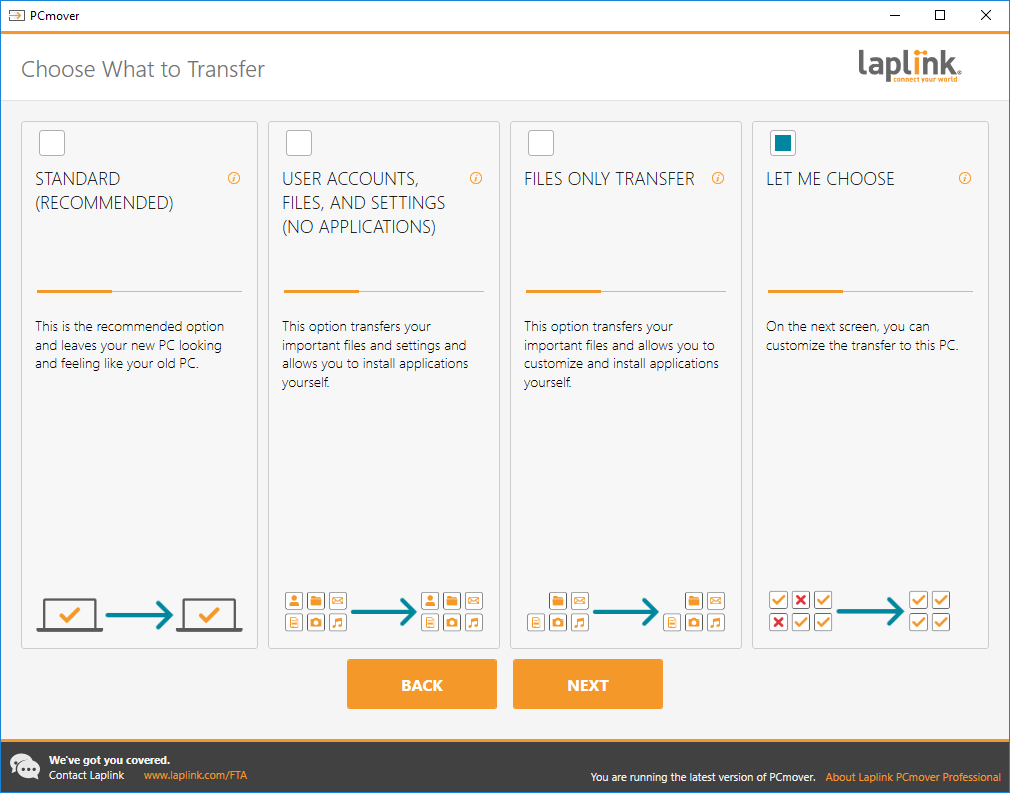
Simple PC Migration with PCmover’s new Streamlined User Interface and Intelligent Connectivity Options
Laplink is the global leader in simple PC migration software, and our flagship product, PCmover is the only software of its kind recommended by Microsoft, Intel, and all major PC manufacturers. This week, we announced a simplified user interface and new intelligent default connectivity options for both PCmover Professional and Enterprise. This empowers IT staff to offer PCmover as a service to employees, with the latest version supporting IT-managed but end-user driven migrations. This new version continues to fully support Windows 7 as many users seek an efficient migration solution as Microsoft’s Windows 7 End of Support approaches on January 14, 2020.
Less Hassle, Lower Cost
On average, Laplink’s PCmover software saves a minimum of four hours per PC deployed. For a business with 500 employees that replaces 30 percent of its laptops each year, Laplink saves 75 days of IT labor that can be redirected to other IT priorities, like network upgrades or security enforcement.
For Enterprise
Laplink is reinventing PC migration with the ability for IT staff to run PCmover Enterprise as a service. This provides and option for customized and controlled access for end users to implement their own transfer process. Additionally, the Profile Migrator option is now included, which automates the transfer of user profile content (applications, files and settings) between user profiles on the same PC, including transfers between on-premise Active Directory (Local AD) user profiles to cloud-based Azure Active Directory (AAD) profiles.
“PCmover Enterprise has shifted the perception of what skilled IT staff should be doing and has helped identify repetitive tasks, such as PC replacements, that can be completed by lower skilled labor,” shared the senior IT officer at an Australian Department of Justice. “PCmover Enterprise has enabled us to reduce the amount of time a PC replacement takes, reduce follow-up Service Desk calls by staff, and has freed up IT technicians for other work.”
For Consumers
For consumers, PCmover reduces the frustration usually associated with setting up a new PC and allows the new PC to be ready for use sooner. In addition to a new, more intuitive user interface, the latest version of PCmover Professional features intelligent Auto Connect to automatically detect both the old and new PCs, eliminating the need to manually search, detect, and label old and new PCs by name.
“PC upgrade projects often take longer than expected because many consumers and businesses still try to accomplish this process manually and don’t consider the extent of programs, data and settings used on a daily basis,” said Thomas Koll, CEO at Laplink. “Laplink is committed to creating easy-to-use tools that enable users to complete transfers in just a few clicks, and now our software is more perceptive and easier to use than ever. We can make any PC transfer project more efficient and, more specifically, save billions of hours in IT time for millions of PC users.”
Thomas Koll, CEO

As Chairman of the Board and CEO of Laplink, Thomas guides the company’s strategic direction. Prior to joining Laplink in 2003, Thomas was Chairman of the Board for Infowave, where he was involved in interfacing with global business and financial communities. Thomas also served as Infowave’s Chief Executive Officer from February 2001 to April 2002. Prior to joining Infowave, Thomas worked at Microsoft for more than 13 years. He was Corporate Vice President of Microsoft’s Network Solutions Group where he was responsible for Microsoft’s worldwide business with telecommunication companies. Thomas was instrumental in developing Microsoft’s vision for the communications industry and led the development of strategic partnerships in mobility, broadband and hosting. Previously, he was General...
Read more about Thomas Koll, CEO...
Add Comment