Try PCmover
Please note the Evaluation copy of PCmover Enterprise requires you to be logged into a domain when testing. If you would like to test Enterprise without this requirement, please contact corpsales@laplink.com to receive an alternate copy of the software.
Thank you for your interest, and for choosing Laplink Software!
Contact Sales

Laplink Solves Hidden Dangers of Moving off Windows XP
Laplink and Microsoft partnered to offer PCmover Express for Windows XP to support PC migrations of data and settings from a Windows XP machine to a Windows 10 machine.
End of support for Windows XP occurred in April 2014. Windows XP users who chose to stay on the operating system after April faced an end to hot-fixes, technical assistance, and security updates. Remaining on Windows XP was risky; many reports pointed out that the lack of security updates would make it a big target for hackers, viruses, and other malware. When Microsoft released security updates for Windows 7 and 8, attackers checked and tested Windows XP for these same vulnerabilities. If the vulnerabilities were shared, it made it easy for a hacker to release malware into the target XP computer.
Studies suggest that Windows XP users are six times more likely to suffer from a virus or other malware. We highly recommend that XP users upgrade their current operating system or transfer to a new Windows 10 PC. Our flagship product, PCmover, helps users move into a new PC seamlessly, so there’s no reason to face the risks that Windows XP carries.
PCmover for Windows XP transfers all selected files and personalized settings from an old PC to a new PC. Its streamlined process handles everything automatically using a step-by-step wizard to guide the user through individual selections. Users can choose to transfer everything, or they can select which files, and settings to leave behind. PCmover handles the rest!
For users interested in migrating their applications, also, they should look at PCmover Professional. There’s no need to find old serial numbers, license codes, or installation disks because PCmover transfers most applications to the new PC installed and ready-to-use.
PCmover also comes with 24/7 Free Transfer Assistance. Users can simply call the toll-free number and receive expert guidance from a certified migration specialist. The migration specialist will walk any user through the complete transfer process, including setting up peripherals like printers, wireless internet, and more.
There is a hidden danger behind moving off of Windows XP that many PC users aren’t considering. Once a user leaves the old PC, what do they do with the data? Data that isn’t erased permanently can be retrieved, causing them to become victims of identity theft. Fortunately, we offer a solution for that too with SafeErase.
Research shows that identity theft is the fastest growing crime in America and affects approximately 19 people per minute. The average victim of identity theft suffers an estimated $500 and 30 hours to resolve the crime. Deleted data can be recovered; even when hard disks are formatted, data recovery software can be used to obtain personal confidential data. Laplink SafeErase protects users by permanently deleting data so that no one can retrieve and use it.
Laplink SafeErase is the fastest and most secure way to permanently delete sensitive information from an old PC before selling or recycling. Utilizing a series of government recommended deletion methods, SafeErase completely wipes personal data from the hard drive making it completely unrecoverable. SafeErase is compatible with Windows 10, making it the perfect tool for those looking to move off Windows XP to a new Windows computer.
Full versions of PCmover can be purchased at http://www.laplink.com for users interested in moving off Windows XP. Laplink SafeErase is available for $29.95 at http://www.laplink.com.

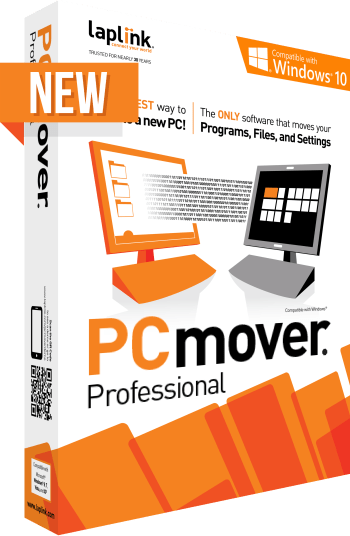
Add Comment