Try PCmover
Please note the Evaluation copy of PCmover Enterprise requires you to be logged into a domain when testing. If you would like to test Enterprise without this requirement, please contact corpsales@laplink.com to receive an alternate copy of the software.
Thank you for your interest, and for choosing Laplink Software!
Contact Sales
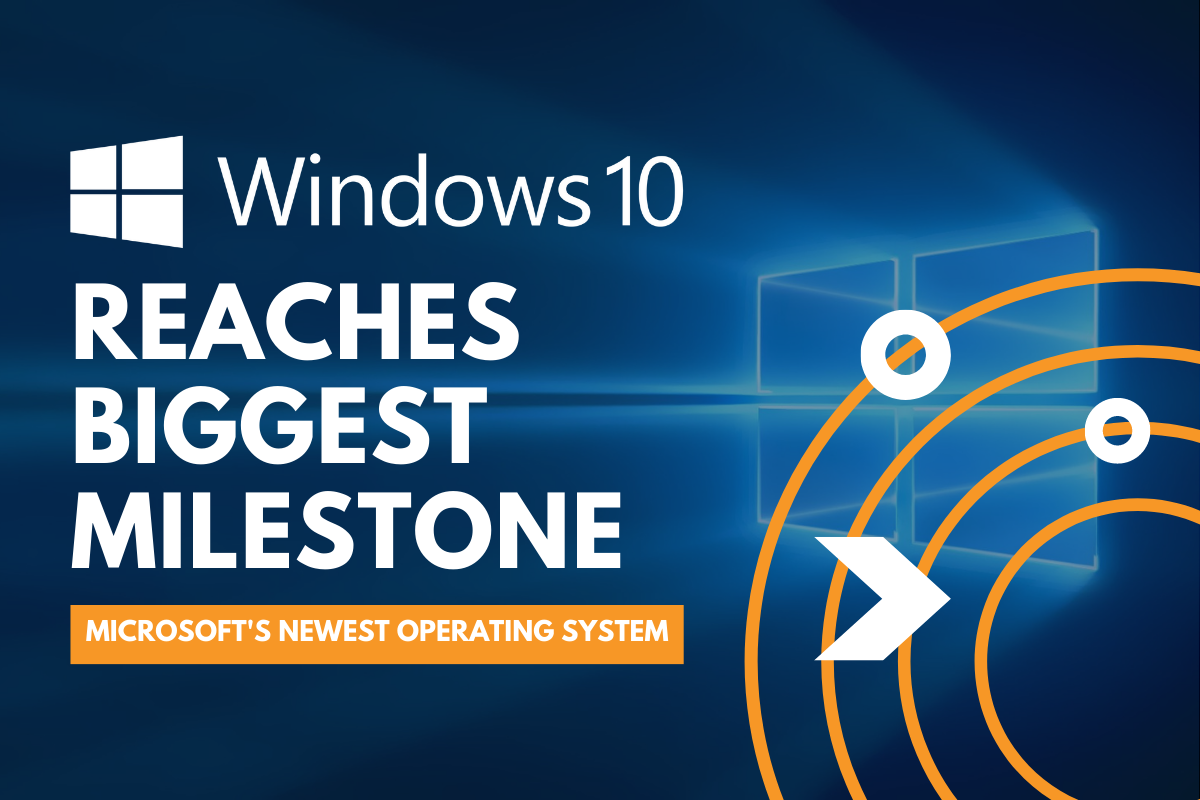
Microsoft’s Windows 10 Reaches Milestone
Microsoft’s Windows 10 reaches its milestone. It only took 10 weeks for Microsoft’s newest operating system, Windows 10, to get installed on 110 million devices (source).
Windows’ boss, Terry Meyerson, revealed the following:
- Users have asked 1 billion questions to Windows 10’s new Siri-like digital assistant, Cortana
- Users have visited the Windows 10 app store 1 billion times
- Facebook is developing new Facebook, Instagram, and Messenger dedicated apps for Windows 10.
What does this mean for home PC users and small businesses with old Windows operating systems on their PCs? They need to upgrade their operating system and/or hardware to the newest system in case they get left behind on old technology.
This “keep up with the technology” trend seems to be the new norm among software giants. Take for example Apple’s iOS software. Apple continues to offer updates on their mobile devices. Despite the hardware being only a year or so old, the newest operating system available now runs slower and worst of all, doesn’t feature the full range of capabilities one would experience by purchasing and upgrading to the newest hardware and software.
This is the new norm. To make this process of upgrading to Windows 10 a stress-free experience for users moving their stuff from an old PC to a newer one (or the new OS) Laplink offers PCmover Professional software.
This software is designed to work with any older version of Windows operating systems, including XP, Vista, 7, 8 and 8.1. By installing PCmover on an old Windows PC, users can follow an easy, step-by-step “wizard” interface that guides them through selecting the many files, thousands of personalized PC settings, user profiles, and even the applications (programs) installed on your PC that you want to move over to your new Windows 10 PC. Rather than manually searching through a massive PC directory, and dragging and dropping photo, music, and video folders–PCmover searches and finds those files immediately, and moves them over to your new PC over a network or high-speed transfer cable.
The best part about PCmover Professional software is that it moves your applications–like the Microsoft Office Suite. Imagine tracking down your old serial numbers, installation CDs (if your new computer even has a CD-rom slot), or searching and downloading applications from the Internet all over again. It’d take you hours! And the savings you experience by transferring those already purchased applications to your new PC is considerable: you don’t have to re-purchase those apps!
PCmover also works to migrate everything important that is on your PC to your new operating system if all you are doing is an in-place upgrade (i.e. updating your operating system without replacing the actual computer you are using.) The best way to understand how PCmover software makes this process simple for you is by watching this video we made.
If you’re interested in PCmover Professional, you can buy a copy from Laplink here.




Add Comment