In a day and age where it’s very common to have multiple devices–a smartphone, a tablet, a laptop, and maybe even a desktop computer–it’s important to have the files and folders you need synced between all of your devices.

Laplink Sync makes it easy for you. With a few clicks, you can choose the folders and files that you want to transfer between your devices. Just select your devices and the folders you wish to sync, and that’s it! It is the easiest way to copy your newest pictures from your phone to your computer!
Sync all of your selected files and folders between your Windows®, Mac®, iOS™, and Android™ smartphone, tablet, laptop, and desktop devices.
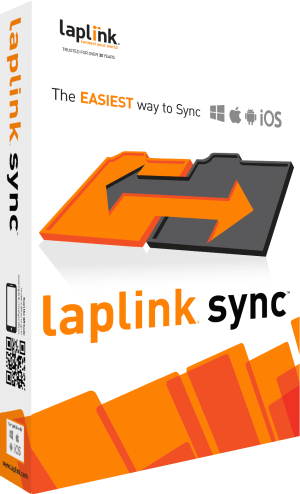
Connect and transfer data quickly on a wireless network, so you can keep your documents and multimedia files available no matter what device you are using.
UltraSync™ technology works efficiently to alert you to any duplicate files, and intelligently syncs your documents to their corresponding folders on devices with different operating systems.
With Laplink Sync, synchronizing files between your various devices is quick and easy, giving you constant access to the data you want and need.
Add Comment