Upgrading to a new version of Windows, soon to be Windows 10, usually sounds like a straightforward process:
- Download the software (or install via a DVD/CD);
- Run the installer, upgrade the OS;
- Voila! Everything should be in place.
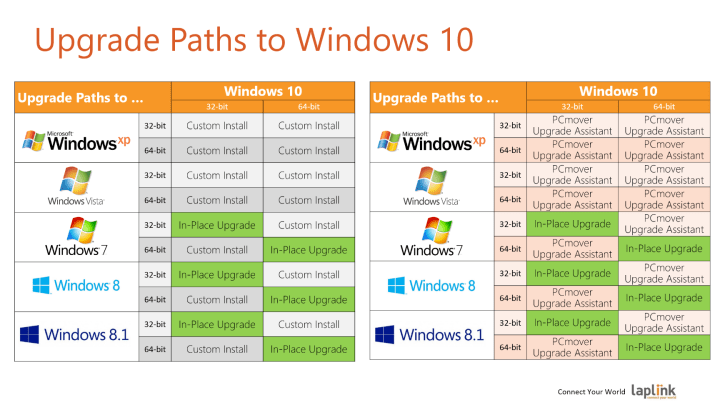 For all scenarios which are not “green” it’s a different story. In particular, any remaining Windows XP users and all Windows Vista users cannot easily upgrade, and users running the 32-bit version of Windows 7/8/8.1 don’t have an easy (in-place) upgrade to the 64-bit Version of Windows 10, either.Unfortunately, it’s different. While there are many ways to migrate or upgrade to a new version of Windows, only a few options actually allow an in-place upgrade. The chart below depicts the different options available with the green boxes indicating upgrades “out of the box”.
For all scenarios which are not “green” it’s a different story. In particular, any remaining Windows XP users and all Windows Vista users cannot easily upgrade, and users running the 32-bit version of Windows 7/8/8.1 don’t have an easy (in-place) upgrade to the 64-bit Version of Windows 10, either.Unfortunately, it’s different. While there are many ways to migrate or upgrade to a new version of Windows, only a few options actually allow an in-place upgrade. The chart below depicts the different options available with the green boxes indicating upgrades “out of the box”.
These scenarios require a “clean” or “custom” install of Windows, which can be done either by reformatting the hard drive or by “over-installing” the new operating system. Both cases result in the applications, data, and settings being moved to different directories, and the existing applications will not work as they are not registered with the new OS.
Laplink® has created a solution with PCmover® that allows in-place upgrades. The table below indicates that all upgrade scenarios which are not supported “out of the box” are supported by PCmover.
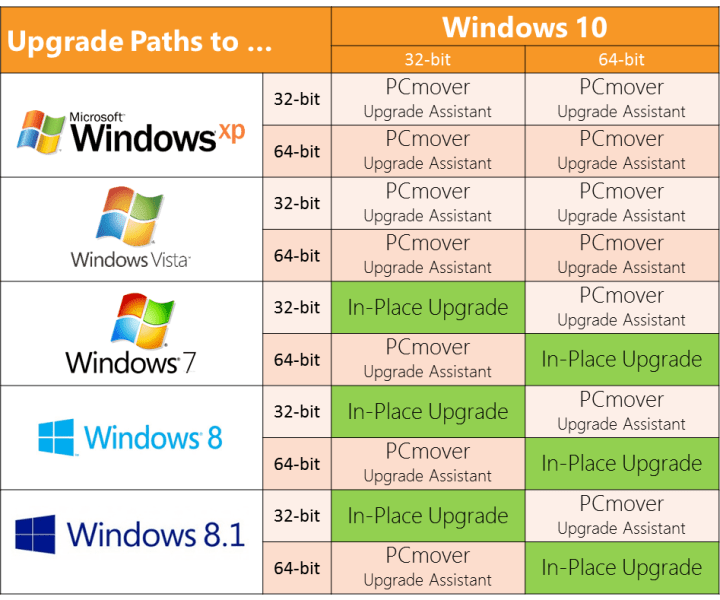
In the next blog post, we will dive deeper into the two core migration scenarios PCmover supports.
Add Comment