Try PCmover
Please note the Evaluation copy of PCmover Enterprise requires you to be logged into a domain when testing. If you would like to test Enterprise without this requirement, please contact corpsales@laplink.com to receive an alternate copy of the software.
Thank you for your interest, and for choosing Laplink Software!
Contact Sales
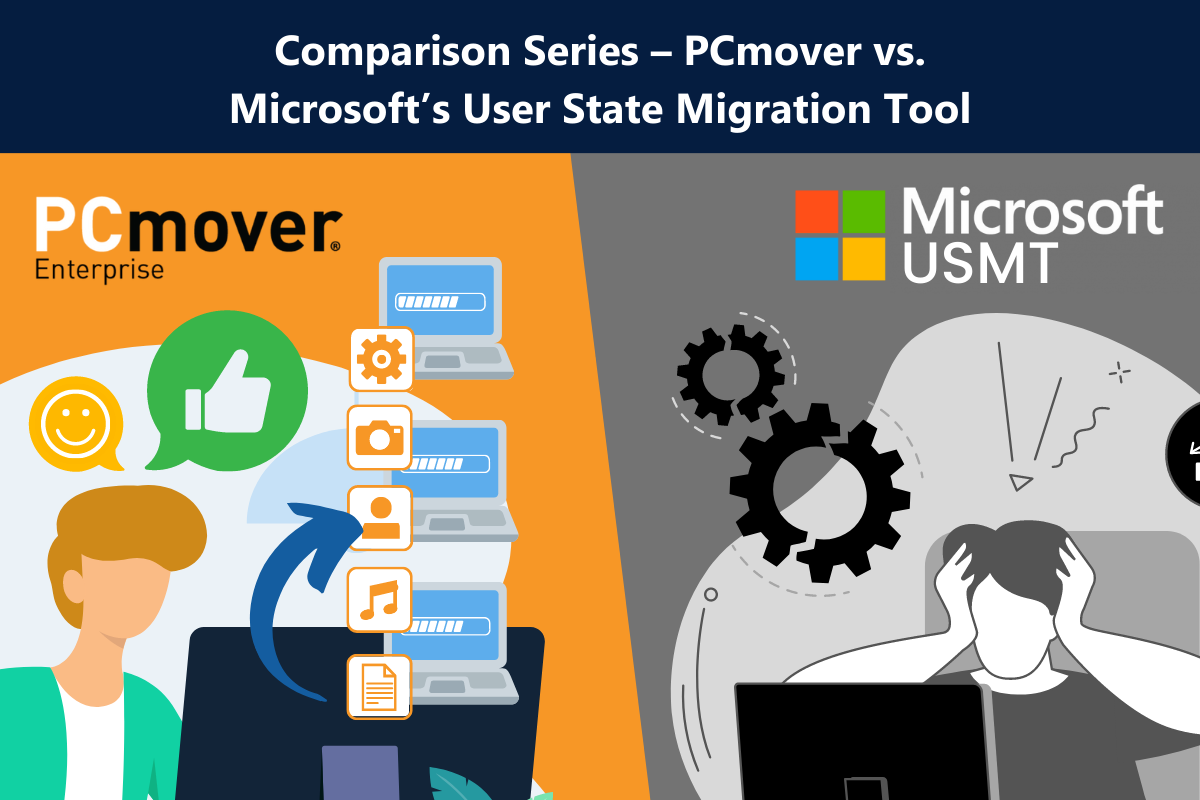
Comparison Series – PCmover vs. Microsoft’s User State Migration Tool
| VS. |
Microsoft’s User State Migration Tool |
Microsoft’s User State Migration Tool (USMT) tool provides large organization a way to transfer data from one PC to another. USMT is a command line driven utility that is used for a larger deployments in corporate settings and can work on most version of Windows but requires extensive development for older versions.
USMT utilizes a two step process (load state and scan state) to capture and transfer user accounts, settings, and data to a “destination” PC. Most importantly, it does not transfer applications. This can have a major impact in regards to end-user downtime, helpdesk support activity, and other costs for PCs with non-standard software (media replacement costs).
The User State Migration Tool also requires XML expertise on an ongoing basis, and possibly software development resources in order to create a user interface, configure application settings for migration, and migrate non-standard configurations on a user’s desktop. This can drastically increase the cost of deployment services, upgrade services, and other support related services.
PCmover Enterprise can also be used to deploy “user templates” or “images” stored as an archive file (done using a file-based migration method on a reference PC). Since PCmover is hardware and OS neutral, updates to the core image will not require updates to the PCmover migration “templates” or “images”, enabling PCmover to streamline the imaging maintenance component. “Templates” may contain a single application and no data, multiple applications, or a pre-set grouping of data and applications specific to the user or role.
PCmover also supports a “selective” migration setup procedure that can allow technicians to determine what to migrate in “real time” when appropriate, as the USMT does not have a user-interface to guide users through the migration out-of-the-box.
Features |
PCmover Professional |
Microsoft’s User State Migration Tool |
| Migrates Applications | Yes | No |
| Migrates all PC user profiles at once | Yes | No |
| Migrates Settings | Yes | Yes (limited) |
| Multiple Connectivity Options | Yes | Yes |
| “Undo Migration” feature | Yes | No |
| Application Selectivity | Yes | No |
| Migrates files and data | Yes | Yes |
| User Defined Migration | Yes | Yes (customization limited) |
| Fully Customizable to meet requirements | Yes | Yes (requires advanded XML expertise, limited) |
| Supports direct upgrade path from XP to Windows 7 (both in-place and PC-to-PC upgrades) | Yes | No |
Thomas Koll, CEO

As Chairman of the Board and CEO of Laplink, Thomas guides the company’s strategic direction. Prior to joining Laplink in 2003, Thomas was Chairman of the Board for Infowave, where he was involved in interfacing with global business and financial communities. Thomas also served as Infowave’s Chief Executive Officer from February 2001 to April 2002. Prior to joining Infowave, Thomas worked at Microsoft for more than 13 years. He was Corporate Vice President of Microsoft’s Network Solutions Group where he was responsible for Microsoft’s worldwide business with telecommunication companies. Thomas was instrumental in developing Microsoft’s vision for the communications industry and led the development of strategic partnerships in mobility, broadband and hosting. Previously, he was General...
Read more about Thomas Koll, CEO...
Add Comment